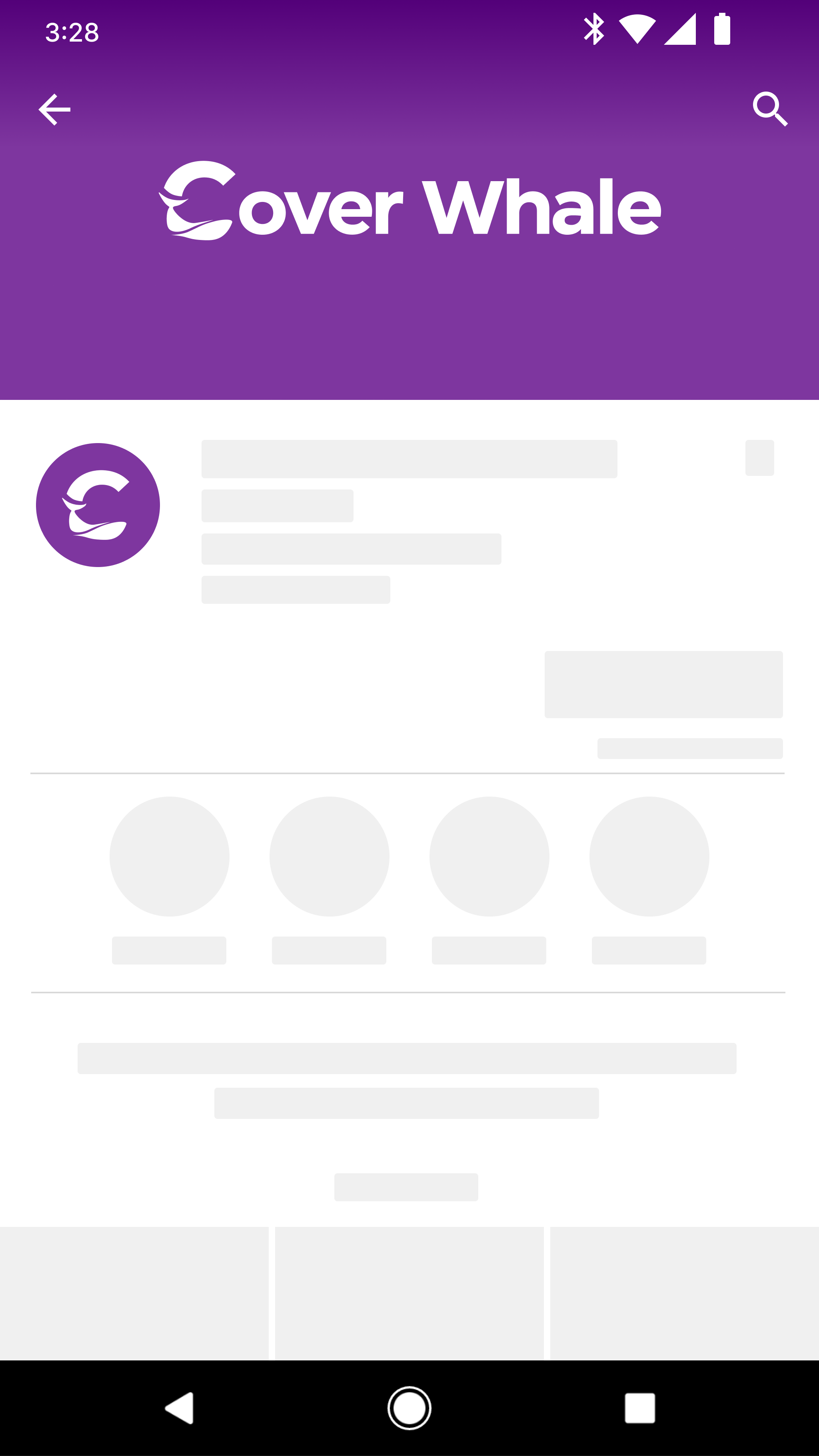A paperless insurance experience for Policyholders.
“Life behind the windshield”, a custom illustration that I designed for the mobile app’s Welcome Screen.
A New Direction for the Policyholder.
Summary
Pivoting away from a telematics-driven mobile experience, Cover Whale’s mobile experience would instead focus on bringing value to the policyholder through providing easy access to policy information, as well as providing the ability to make a claim with the app, a feature which was previously available only by a phone call.
Primary Challenge
The primary challenge was to ensure that all account information displayed on each device was accurate, a claim had been successfully filed, and that the status of the policy could be managed in the event of an issue.
Design Team
(L-R)
Devin - Front End, iOS
Phil - UX/UI designer
Mark - Product Manager
Andjelija - UX Designer
Ahmed (not pictured) - Front End, Android
My Role
Activities
Daily syncs with Andjelija
Frequent design critiques with full team
Created custom illustrations, led work on design system and style guide
Project Scope
Deliverables
Mobile app designed for Android and iPhone users to be released on App Store and Google Play.
MVP features: Basic insurance functions (ID Card, Claims).
Incrementally build towards implementing additional features in future iterations.
Duration
May-Sept 2022 (5 mo), organized into 1-2 week sprints.
Team Collaboration:
Reviewed requirements.
Crafted user stories.
Designed interactions and flows for both Android and iPhone platforms.
Task Management:
Team members scoped their work and defined milestones.
Tools used: Figma, Asana (Scoping, Bug fixes), Jira (Backend handoffs), Notion (PRD, SOP, Documentation).
TOOLS USED
Our Mission
Our team’s goal was to focused on providing policyholders with easy access to important insurance information, which at the time was only available via email or phone call.
The Problem
Cover Whale policyholders operate in a competitive trucking industry, balancing safety and profitability. While proof of insurance is essential for daily operations, there is no paperless way to confirm policy details in case of accidents or violations.
Drivers manage their time and expenses manually, often relying on receipts and paperwork that clutter their truck cabs.
The Solution
A mobile experience to simplify insurance for policyholders, providing everything they would need in a single place, and reducing the amount of printed materials to be managed by the Owner Operator.
TARGET USERS
Who They Are
Policyholders who would like to manage their insurance information from their mobile device, independent of the agent through which they purchased the insurance.
What They Need
Access to policy information, ability to file a claim in the even of an accident, stay up-to-date on insurance status.
Why They Matter
Owner Operators comprise 80% of Cover Whale’s business, that means, the majority of the time, the policyholder is also the driver.
More likely to renew; business will have a clearer picture of their client base/coaching enabled.
Positive business impact when retention rates are up, and loss ratios are down.
PERSONA
Meet Maria Lucas.
“Safety is my top priority, I want to provide the best service to my clients while investing in my business.”
The Owner Operator
Maria, 35, is a dedicated businesswoman with a decade of experience. She prioritizes safety while driving and relies on real-time alerts and safe driving measures utilizing her Samsara-brand Electronic Logging Device (ELD). She manages expenses and insurance, seeks community support through YouTube channels, and strives to stay informed and grow her business.
Between juggling responsibilities, staying on top of rising expenses, and a highly competitive market, Maria has her fair share of challenges to face, on top of the stress of carrying out her daily operations in a safe and profitable way.
WORK PROFILE
-
Operates and maintains their own truck while managing all aspects of the business, including scheduling, finances, and compliance.
Secures and fulfills shipping contracts, ensuring timely and safe delivery of goods.
-
Fleet management apps, navigation, logistics, and safety tools
Apps for tracking income, expenses, taxes, and invoicing
Load boards, freight marketplaces, and communication tools to connect with brokers and dispatchers
-
Manage finances, compliance, truck maintenance, and secure freight for timely deliveries.
Ensure road safety, legal compliance, and effective communication with brokers, shippers, and dispatchers.
PERSONA CHARACTERISTICS
-
Maximize profits, maintain financial stability, and continuously improve the business while staying competitive.
Ensure personal safety, road compliance, and the quality upkeep of the truck.
-
Access to fleet management, financial tracking, and route optimization tools.
Easy access to insurance, regulations, and safety tracking to meet legal requirements.
-
Balancing time management, driving, finances, and truck maintenance.
Managing fluctuating expenses like fuel, maintenance, and insurance.
Operating in a crowded market, competing with larger companies for clients.
DISCOVERY & PLANNING
Building for Policyholders.
Like any other business, there are multiple tiers which could be offered specific features in an application. We were asked to build first, for the policyholder, eventually expanding outwards to drivers, and eventually agents.
Focusing on the Basics.
Login and Sign Up was a must, as well as providing Maria with the ability to both:
Access her insurance information in the event of pullover or inspection using her mobile device.
File a claim at the scene of an accident easily.
Eventually, we would also expand to providing the ability to sign documents.
Looking at insurance experiences for to understand the current market.
Screenshots from GEICO’s insurance mobile experience, both claims and ID cards are featured prominently.
SKETCHING
Login and Signup
Opt for a one-time password, saving the policyholder time. Ensure a relatively simple backend process to reduce errors. If already insured, policyholder accesses their information easily. Provide routes for uninsured users, or drivers who might need additional assistance gaining access to their company’s account.
SKETCHING
Making a Claim
Working cross-functionally with our in-house claims expert ensured that we were capturing all information required to make a claim. Thinking in the event of a potentially life-threatening accident, we wanted to ensure that decision making was focused on single pieces of information to an account.
SKETCHING
Status Alerts
With a list of statuses and acceptance criteria which served both compliance goals internally, as well as deliver a core value of policyholders being in the know when it comes to their policy status. focused on how and where we would display the component within the experience.
Acceptance Criteria
The home dashboard should clearly display the trucker’s current status. Status can only be dismissed by admin.
When the status is ‘Setting Up’, ‘Probation’, or ‘NOC’, there should be a clear indication of:
What steps need to be taken
A countdown of how many days they have left to fix it
These are sketches for the collapsed and expanded cards. In this case, the alert reads ‘Camera not reporting’. Cameras are required for all AL policies. This feature helps Operations with compliance measures while also keeping the policyholder informed, aiding in the prevention of unintended policy cancellation.
SKETCHING
Camera Setup Walkthrough
Including a Camera Setup Walkthrough was crucial to provide the user with additional tools when they’re in the midst of troubleshooting. This could also help with a more robust backend with a higher percentage cameras associated with truck VINs.
Cam Provider Support
Tapping on the help icon in the upper right opens a card overlay with helpful info.
Video Player
Timestamps and a detailed breakdown are provided in both video and text.
Confirmation
Backend confirms camera is now connected, displays a success screen.
Register from Device
Policyholder selects from a list of VINs and Serial #s associated with the account.
DESIGN SYSTEM
Defining the Look and Feel.
Working with brand guidelines, while using the opportunity to make some clear distinctions between the palette used in the agent portal, and the palette which would be used in the mobile experience. The team also opted for the use of custom illustrations, which I build using an isometric grid in Figma. We also conducted an audit to of components and typography to arrive at a limited number of variants and variables.
Typography
Headline and Body scale established as a result of an audit of earlier component iterations, an effort aimed to standardize fonts and allow for consistent components and interactions.
Color Palette
With four variations of the primary color, a set of primary adjacent neutrals, as well as a color set for statuses, we kept the list small to enable a simpler implementation.
Fields, Cards, and Buttons
The components were designed with flexibility and consistency, incorporating multiple states (e.g., validation, active, inactive) and adhering to an 8-point grid system with 8px corner radii for a cohesive look. System defaults were leveraged for faster implementation, while button variants and expand/collapse interactions were tailored for both cards and full-screen flows. Special attention was given to creating a legible, information-rich ID card and supporting both portrait and landscape orientations.
Custom Illustrations
Custom illustrations were created with an isometric grid for login/signup screens and dashboard cards, offering aesthetic control and alignment with the design system. A team-proposed mascot, Wes the Whale, was designed but ultimately declined for not aligning with brand guidelines. This experience underscored the importance of securing cross-team approval early, especially in a startup environment.
Media Player
The Cam Setup Walkthrough required designing comprehensive states for the video player and timestamped description cards, drawing inspiration from standard media players like YouTube. Timestamp behavior allowed users to jump to specific sections, and expanded cards provided detailed descriptions for better usability.
Assets and Marketing Materials
Lead the design work on banners, graphics, and icons for release on App Store and Google Play.
DESIGN HIGHLIGHTS
Login and Signup
Collaborated with team to create a final concept for welcome screen. Executed final design and layout.
Refining final screens with custom illustrations and personable copy. Incorporating a Terms/Policy agreement to meet compliance requirements.
Utilizing icons on role selection cards staying consistent with our minimal design system.
DESIGN HIGHLIGHTS
Dashboard and More
Clickable ID card with branding to unify and focus the experience on the core product value. Vehicle card provides overview and access to detail view.
Detail view of vehicle information.
‘More’ page allows for product accessibility in a list format; account info, certificate insurance, camera setup walkthrough, as well as an alternate path to claims are all available.
DESIGN HIGHLIGHTS
Claims
A landing page for claims which included cards from which an insured could call the insurance provider connected to that line.
Wherever possible, we utilized system libraries for things like date/time and location.
We opted to use the iOS system for the wireframes; we worked with Ahmed (Frontend, Android) on establishing a group of Material equivalents.
DESIGN HIGHLIGHTS
Statuses and Cam Setup
For legibility, we opted for a light gray fill for the non-dismissible card, keeping the alert color limited.
Placeholder images selected and all details of timestamps and descriptions are finalized.
This required significant effort from both teams, but we agreed it was impactful—linking vehicles to cameras and letting policyholders address their situations.
OUTCOMES
Launch and Post-Release
Although the momentum leading up to the September launch was strong, the app didn’t get the full support it needed in the months after its release. Those who downloaded the app gave mixed reviews.
Implementation and Release
During implementation and leading up to release, each sprint's new designs were tested on multiple devices, with functional bugs prioritized over UI fixes to ensure core functionality before refining visuals.
Lessons Learned
The app required constant maintenance, with frequent frontend bug fixes due to backend issues. From minor UI tweaks to broken features, the list of fixes scaled quickly. We regretted not testing with users or advocating for the app post-release, limiting the feedback loop we planned to monitor.
Future States
We had planned two key features: a DocuSign integration for mobile signatures and a Safety Score to highlight the impact of driving behaviors. Though preliminary designs were completed, shifting business priorities led to the discontinuation of these projects.